Introduction
Introduction
Auto.js Pro is a JavaScript-based code development platform for automation, workflow, widgets, and small applications on Android. Since its birth in January 2017, it has developed from version 1.0 to the latest version 9.0.
What is Auto.js Pro
Auto.js Pro lets you do anything you want with JavaScript and Node.js.
Development automation, workflow tools
Auto.js Pro can realize the daily tedious and repetitive work with JavaScript code, and let the machine replace your operation. With your authorization, the code can initiate network requests, operate mobile phones, process files, etc., such as sending messages to lovers regularly, automatically signing in when the screen is unlocked in the morning, batch audio and video file processing, etc.
Combined with automation software such as Tasker, Auto.js can provide highly customized automation tasks to improve your work and life efficiency.

Develop small applications
Auto.js Pro itself has the function of developing a complete application, can generate an independently distributed apk package from a JavaScript project. You can use web knowledge to develop interfaces, you can also use the controls provided by Auto.js to develop simple interfaces, and you can even use native controls to develop beautiful interfaces.
Auto.js Pro can install npm packages, load dex, jar, dynamic library, etc., and connect to the ecology of Android/Node.js, making Auto.js not only limited to small applications, but also using Auto.js to develop tank battle games, angry small Examples of bird games, http servers, etc. are not uncommon.

Learn JavaScript and Validate Ideas
Auto.js Pro itself has professional development tools such as multi-Tab editor and debugger, and also allows you to use VSCode to write and run code. It is a good programming learning tool for students who are interested in learning programming. The code is no longer limited to theory; it is also a good low-threshold entry tool for those who want to work in the programming industry. You can move from Auto.js to Node.js Full-stack development and Android development; for mature developers, it is also a convenient way to verify ideas, a fun toy when fishing and lazy, and a good tool to assist in daily development.
What are the advantages of Auto.js Pro over other versions
- Node.js engine
Pro 9 adds a new Node.js 16.x engine, the performance is more than 100 times that of the original engine, and it supports ES2021
- Find pictures in full resolution
Full-resolution image finding (feature matching) support, in addition to greatly improving the efficiency of color finding and optimizing screenshot performance
- Built-in OCR
Built-in PaddleOCR and optimized accuracy, while providing a faster MLKit OCR plug-in
- Plug-in store and free installation
When the plug-in is packaged, it can be merged into the apk, and there is no need to install it separately; the plug-in store is online, and you can choose from multiple plug-ins
- Encryption enhancement
The Node.js engine encryption code has not been restored at present, and online optimization will be launched soon to further enhance encryption
- Perfect VSCode debugging experience
Remote single-step debugging, automatic completion, version 9.3 has more comprehensively optimized file synchronization efficiency, mobile phone file management and other functions
- Npm ecological support
Can install and use npm packages, including 2 million npm packages such as ws, express, koa, etc.
- Code store
Nearly a thousand free online codes and projects can be downloaded at will, and can also be shared with other users
- Pack customization
When packaging, you can customize signature, CPU architecture, startup map, permissions, optimize application size, confuse components, etc.
- React/Vue/Web
Officially supports the use of web writing interface, even frameworks such as React/Vue can be used, and a web interaction API is provided
- Multi-Tab editor workspace
Multi-Tab file editing, tree-like file management, editor based on LSP intelligent completion, syntax error prompts, etc.
- UI visual design
The visual UI design implemented by Haoran provides a more convenient and simple design interface for Xiaobai to design UI
- API enhancements
Added multiple modules such as WebSocket, database, native interface, task, settings, OCR, etc., multiple APIs such as barrier-free screenshots, switching input methods, adb permission execution commands, etc.
- Bug fixes and optimizations
200 versions in 3 years, nearly 500 bug fixes, nearly 200 optimizations, and more than 200 new features. Are you still using the free version that is riddled with holes?
- More new features
See the update log, more features are being continuously updated
Auto.js Pro learning route summary
Auto.js Pro uses JavaScript as the scripting language. Currently two JavaScript engines are used:
- Rhino 1.7.14, supports ES5 and some ES6 features. The engine used by the free version and the old Pro version does not have perfect support for the new JS standard. The API based on this engine is called the API v1 or Rhino API (API v1).
- Chrome V8. In version 9.0, Auto.js Pro added a Node.js 16.x engine based on the V8 engine. Node.js is a mature and popular JavaScript runtime. It has many applications in the front-end and back-end development of the Web, and in the cross-platform application development of Electron. Using Node.js allows for higher performance and better code protection. APIs based on the Node.js engine are called API v2s or Node.js APIs.
Therefore, before learning Auto.js Pro, you need to learn the basics of JavaScript.
After that, for users who mainly use automation and workflow functions, the first thing to learn is the relevant chapters of automation operations and timing tasks. These chapters can help you quickly write automation tools. The "automatic operation" part can be roughly divided into control-based and coordinate-based operations. Coordinate-based operation is the method adopted by script software such as traditional key wizard and touch wizard. Click and long press the specified position to simulate the operation through the screen coordinates, so as to achieve the goal. For example click(100, 200), press(100, 200, 500) etc. This method has poor compatibility, and requires Android version 7.0 or above or root permissions to execute. Therefore, for the application of general software scripts, we adopt a control-based simulation operation method, combined with notification events, button events, etc. to achieve a better workflow.
In addition, Auto.js Pro's built-in examples are very important. It is recommended that when reading the document for the first time, you can run the examples of each function in combination with specific modules. function) is critical.
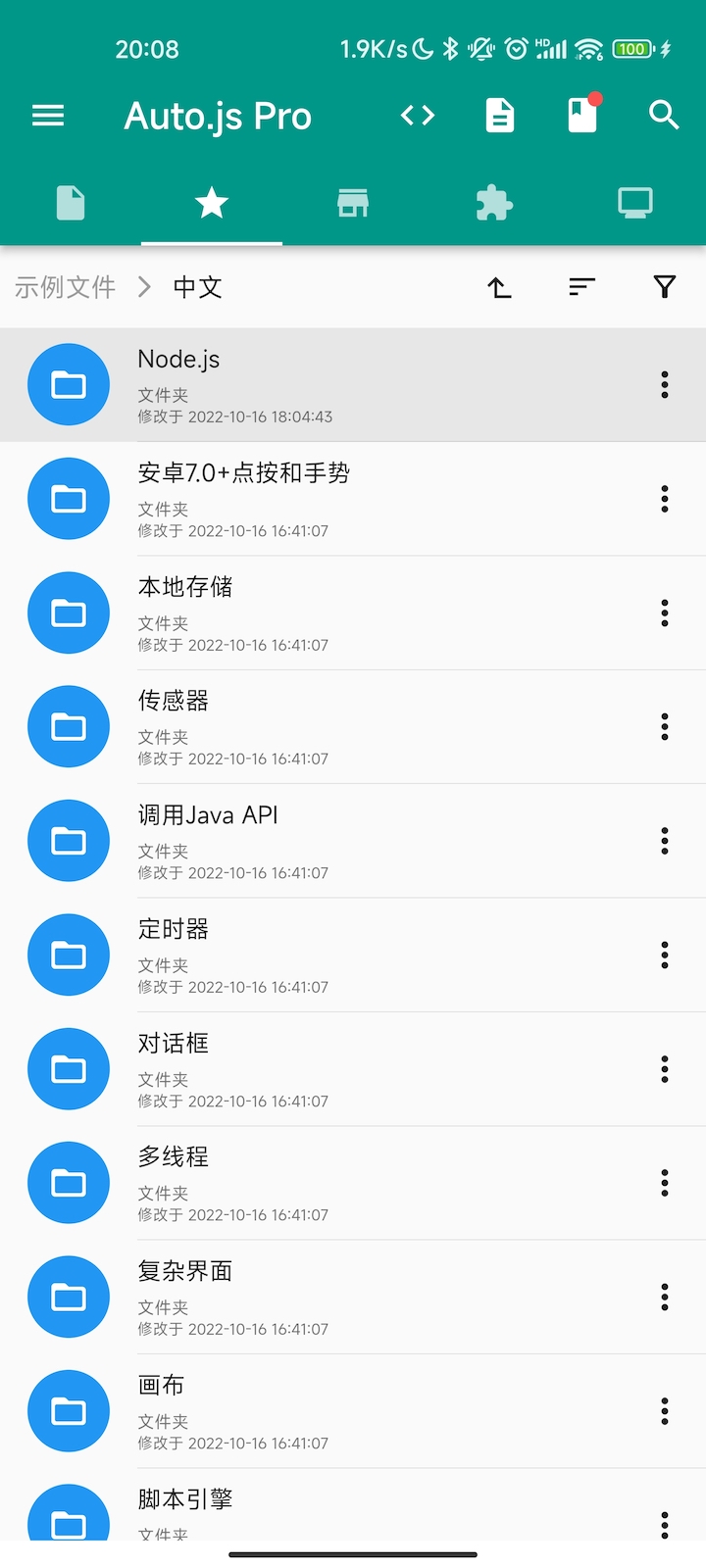
What Auto.js Pro can't do
Although Auto.js Pro is omnipotent, it cannot be used for illegal activities such as game plug-in, reading and writing memory, black and gray production, etc.
- Auto.js Pro will never officially provide the function of reading and writing memory of other programs.
- Auto.js Pro will never officially provide the function of grabbing and modifying network data of other applications.
- Auto.js Pro cannot be used in other situations that cannot be used in accordance with relevant laws and regulations, relevant department regulations, relevant court judgments and precedents.
How to get Auto.js Pro
What? After reading this, you haven’t downloaded Auto.js Pro yet! Click Software Download to download the Android App now.
Then you can start writing the first line of code.
